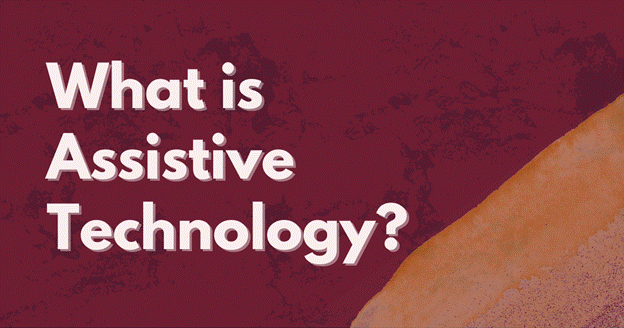Are you new to disability services?
Then you may have heard about assistive technology (AT) and desperately wanted to ask what they were talking about, but couldn’t bring yourself to raise your hand.
I get it. As special needs parents, we all want to see our children succeed and reach their fullest potential.
Today, you’re in luck because I’m going to show you everything you need to know about assistive technology but were afraid to ask. You’ll be ready for your next IEP meeting or therapy session to discuss accommodations and recommendations.
What is Assistive Technology?
I’m not here to bury the lead; in simple terms, assistive technology means [ item, piece of equipment, software program, or product system that is used to increase, maintain, or improve the functional capabilities of persons with disabilities and this describes aids for communication, computer access, daily living, education/learning, environmental, ergonomic, hearing and listening, mobility and transportation, prosthetics and orthotics, seating and positioning, and vision and reading.
Support services for individuals with disabilities, their families and caregivers to assist them in the selection, acquisition, and/or use of adaptive devices. Additionally, support services include functional assessments, training on or demonstration of devices, and assistance with purchasing or leasing devices. Re-assessments and training should be ongoing to ensure proper use and that current needs are being met.
Why is Assistive Technology Important?
You may come across people who believe assistive technology and accessibility is only for the elderly or those who use wheelchairs.
However, according to the National Center for Education Statistics (NCES), more than six million school-aged children (3-17) currently receive special education services. Additionally, 55 to 64 percent of schools nationwide that had students with disabilities provided assistive or adaptive hardware, and 39 to 56 percent provided assistive or adaptive software. When children use assistive technology opportunities for education and social interactions are increased, which will have a positive lifelong impact.
On top of that, assistive technology empowers individuals to live healthy, valuable, independent, and dignified lives while participating fully within their community.
For example:
My daughter, Ella-Grace, is a limited-speaking, multi-modal communicator. Before the implementation of Augmentative and Alternative Communication Device (AAC), she was unable to communicate her basic wants and needs. This resulted in a lot of frustration and escalated maladaptive behaviors which prevented her from being able to participate in her favorite activities. However, with the implementation of assistive technology she has a voice and is able to fully participate in the things she enjoys within the community, while being able to fully express herself. Fully community integration is important to our family and with assistive technology Ella-Grace has grown leaps and bounds.
Background of Assistive Technology
Don’t worry, this is not some boring AP history class.
One of the best ways to understand a new concept is to travel back in time and understand where it came from and the processes that led to its inception.
For assistive tech , we have to look at the 19th century and the invention of Braille, which is commonly referred to as the “root” of modern assistive technology devices.
Believe it or not, Braille was developed by a 15 year old Louis Braille who took a secret code developed for the military and recognized in it the foundation for written communication for the blind.
The Disability Expert of Florida has an excellent article on the history of adaptive devices. Check it out over here History of AT
How Assistive Technology Works
So far, we’ve stayed pretty theoretical in our exploration of assistive devices, and if you’re still confused, I don’t blame you.
In fact, when I first started learning about assistive tech, I was an overwhelmed special needs parent. The fact that now I am a Certified Assistive Technology Professional, Accessibility Consultant and Disability/Parent Advocate (all in one) shows that I was thankfully wrong.
Luckily, accessibility, accommodations and assistive tech is more complex in theory than in practice.
I’ve put together a few examples of AT below to help you better understand and see it applied in different use cases.
Writing Support for a Student with Dyslexia
My client Chole is a 14-year-old student who has a history of anxiety dyslexia with dyscalculia and dysgraphia. Prior to implementing AT, she found handwriting difficult, her written work was illegible, and she would become anxious and withdrawn with reduced school attendance. Chole also found reading extremely challenging. After assessment, Chloe has applied using an iPad with external keyboard and literacy support app throughout her day.
She says, “Using an iPad makes writing easier than using a pencil. Now I like sharing my work in class and feel proud of what I’ve done.”
This means that keyboarding is substantially easier for Chloe than writing with a pencil and the word prediction app provides spelling support. She is able to read what is written and complete editing using the auditory and visual cues feedback provided by the technology without the support of a teacher’s aide
Built-in Assistive Technology
Did you know your own cell phone can do more than text or make calls! Assistive Technology is already in your hands on a daily basis, built into the laptops, tablets and phones we use every single day. Accessibility settings such as text to speech, screen reading, magnification, touch accommodations, word prediction, switch access and more are already in our possession for FREE!
An example of a built-in accessibility tool on iOS is Magnifier. Magnifier is a great tool for restaurants or anywhere else where there’s small print or low lighting. When you enable “Magnifier” you turn your iPhone’s camera into a magnifying glass! This is a handy accessibility tool that I find myself using quite often.
To turn on Magnifier on your iPhone simply:
- Open Settings on your iPhone
- Tap on Accessibility
- Tap on Accessibility Shortcut
- Tap on Magnifier to select it
To launch the magnifier by double or triple tapping the back of your iPhone, follow these steps:
- Open Settings on your iPhone
- Tap on Accessibility
- Tap on Touch
- Tap Back Tap
- Select Double Tap or Triple Tap
- Scroll down and select Magnifier.
- Double or triple tap the back of your iPhone to launch magnifier, depending on what you setup
And voila you have accessed assistive tech on your iPhone!
I am such a foodie and my husband and I love to try new restaurants but a lot of restaurants these days are so low lit that it is virtually impossible to read the menu. Whereas, I appreciate the ambiance for a dash of romance, dim lighting creates issues for a lot of individuals including those with low vision. It is during these times I rely on my iPhone magnifier to support in seeing small print. So the next time you are struggling to see the menu, pick up your iPhone and use Magnifier.
Assistive Tech for Auditory Processing
Children with Auditory Processing Disorder (APD) can have trouble distinguishing slight variations in sounds. This can create challenges, like being easily distracted or misunderstanding directions. There are several categories of assistive devices that can support individuals with APD to amplify important sounds or minimize background noise depending on the need. These devices include, but are not limited to, noise canceling headphones, audio recorders, personal listening devices, and captioning.
Some of these tools can be easily obtained through purchase at retail or online stores. Some may be found as built-ins on computers, tablets and Chromebooks. However, some technology for ADP support must be obtained through specialty suppliers.
Not all Assistive Technology is Technology
No-tech assistive technology typically refers to simple, non-electronic solutions that deliver access and increase function for an individual. These assistive tech solutions may be created or acquired commercially at low cost, and may comprise devices such as adapted utensils, customized pencil grips, or picture communication displays.
For example, large print is an example of no-tech assistive technology that may be used for individuals with visual impairments.
Individuals with poor or low muscle control, for example, may not be able to have the muscle control to operate optical devices. Therefore, large print may be a viable option. Additionally, individuals who cannot read standard print at close distances and cannot utilize low vision supports gross or fine motor reasons may find large print beneficial.
I am the Greatest!
Still not sure you get assistive tech and accessibility well enough to advocate for your loved ones needs. We all learn in different ways. Check out this video to see if it helps you out:
I especially like the built-in door detection feature on iOS!
I hope assistive technology and accessibility is a bit clearer to you now.
I first launched The Accessibility NP because I wanted to encourage and educate other special needs families. My goal is always to work in partnership with my clients to provide inclusive access to all!
Do you still have questions? No shame in that! You can find me on Instagram at @theacessibility_NP where I’m always happy to answer any questions.
Until next time….remember you are the greatest!