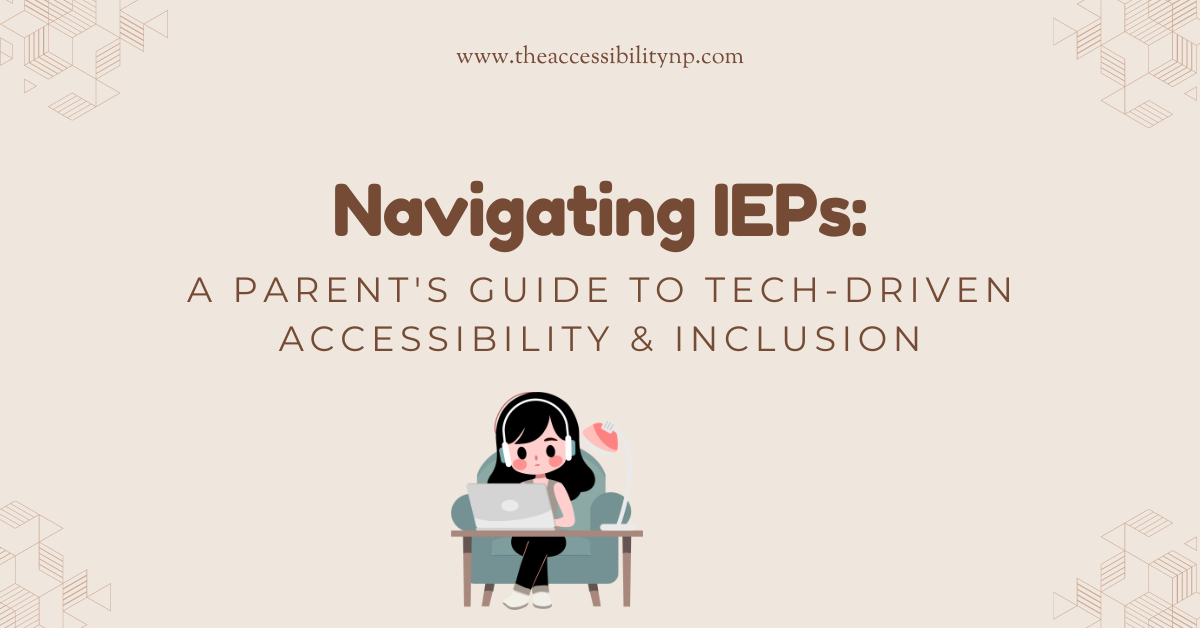Individualized Education Program (IEP) meetings are an essential process for parents, educators, and specialists working together to create a tailored education plan that supports a disabled student’s success. For many parents, these meetings can feel overwhelming and complicated, filled with jargon and procedures that may be hard to follow. However, as both a parent of an autistic teen and an assistive technology (AT) consultant, I’ve seen firsthand how effective communication, preparation, and the right tools can transform these meetings into a collaborative and empowering experience.
This blog will explore how to navigate IEP meetings effectively, emphasizing the use of assistive technology to enhance accessibility and foster inclusion. Whether you’re a parent attending your first IEP meeting or an educator looking for new ways to support students, these insights can help bridge the gap between accessibility and inclusion using technology.
Understanding the IEP Process
An IEP is a legally binding document developed for disabled students who require special education services. It outlines the child’s present level of performance, measurable goals, necessary accommodations, modifications, and related services (such as speech or occupational therapy). While the process can be highly structured, it’s important to remember that parents are equal partners in decision-making and that their input is vital to crafting an effective plan.
As a parent, the IEP meeting is not just an opportunity to review your child’s progress but also a chance to advocate for the resources and services they need to thrive. It’s also where assistive technology, when properly integrated, can play a critical role in promoting independence, inclusion, and participation.
For a deeper understanding of the IEP process, check out this comprehensive guide on IEP meetings.
The Power of Preparation: Laying the Groundwork for Success
Preparation is key to navigating an IEP meeting with confidence. Here are a few steps you can take to ensure that you are fully equipped:
- Review the IEP draft beforehand.
Request a copy of the draft IEP before the meeting to familiarize yourself with the proposed goals and accommodations. This gives you time to formulate questions, note any areas of concern, and think about how assistive technology might be integrated into your child’s plan. - Create a parent input statement.
A parent input statement is a great way to provide a comprehensive overview of your child’s strengths, challenges, and unique needs. It also allows you to highlight any particular goals or accommodations you’d like to discuss during the meeting, especially those related to technology. - Know your child’s rights.
Understanding your child’s legal rights under the Individuals with Disabilities Education Act (IDEA) can help you feel more confident in advocating for them. Under IDEA, assistive technology must be considered for every child with an IEP. Familiarize yourself with this aspect to ensure technology is appropriately addressed. You can explore key assistive technology resources to help with your preparation. - Bring documentation.
If you’re recommending a specific assistive technology solution, bring documentation to support your request. This could include evaluations from an assistive technology specialist, examples of how the technology has helped your child at home, or research studies demonstrating its effectiveness in similar situations.
Assistive Technology: A Gateway to Inclusion
Assistive technology can range from low-tech solutions, such as visual schedules or communication boards, to high-tech devices like speech-generating devices (SGDs), screen readers, and alternative keyboards. When integrated into an IEP, these tools can empower students to participate more fully in both academic and social settings, breaking down barriers to learning and inclusion.
As both a parent and an AT consultant, I’ve seen the profound impact that technology can have on a student’s ability to engage with the curriculum, communicate with peers and educators, and reach their full potential.
- Enhancing Communication with AAC Devices
One of the most significant ways that assistive technology can support disabled students is by improving communication. For example, my daughter, Ella, has used a variety of augmentative and alternative communication (AAC) devices over the years, which have been critical in helping her express her needs, participate in class discussions, and build relationships with peers.
When preparing for an IEP meeting, it’s important to discuss how AAC devices can be integrated into the classroom environment. Educators should receive training on how to support AAC users effectively, and peers should be taught how to communicate inclusively with their classmates who use these devices. This ensures that the student can fully participate in academic and social activities. To learn more about AAC devices and their benefits, you can explore this assistive technology resource page.
- Increasing Independence with AT Tools
Assistive technology can also promote greater independence in disabled students. For example, students with fine motor challenges might benefit from adaptive keyboards or voice-to-text software, allowing them to complete assignments with less frustration. Others might need screen magnifiers, audiobooks, or text-to-speech software to access reading materials.
During IEP meetings, it’s important to ensure that these tools are integrated seamlessly into the student’s daily routine and that educators are prepared to support their use. Independence is a key component of inclusion, and the right assistive technology can help foster this independence while keeping the student engaged in classroom activities.
- Promoting Inclusion through UDL and AT
Universal Design for Learning (UDL) is a framework that promotes creating accessible learning environments from the start. By integrating assistive technology into the classroom, educators can provide multiple means of representation, engagement, and expression, accommodating a diverse range of learning styles and needs. For example, using apps that allow for visual, auditory, and kinesthetic learning can benefit all students, not just those with identified disabilities.
During an IEP meeting, advocating for a UDL approach can help ensure that assistive technology is not viewed as a “special” accommodation but as part of a broader strategy for creating an inclusive learning environment for everyone.
For more information on how UDL and AT intersect to create inclusive classrooms, visit this parent advocacy blog.
Building a Collaborative IEP Team
One of the most important aspects of any IEP meeting is collaboration. The IEP team should consist of parents, general and special education teachers, administrators, and related service providers (e.g., occupational therapists, speech-language pathologists). As an AT consultant, I often serve on these teams, helping to bridge the gap between the classroom environment and the technology solutions that can improve a student’s learning experience.
Here’s how you can help foster a collaborative relationship with the IEP team:
- Establish open lines of communication.
Ongoing communication with your child’s educators is essential. Don’t hesitate to reach out to team members between IEP meetings to discuss concerns, progress, or adjustments. The more you communicate, the better the team can respond to your child’s needs in real-time. - Ask questions and seek clarification.
Don’t be afraid to ask questions during the meeting, especially if something is unclear. If the school is proposing a new tool or accommodation, ask how it will be implemented, who will provide support, and what training the staff will receive. - Advocate for training.
Assistive technology is most effective when it’s used consistently and appropriately. If your child’s IEP includes an AT device, ensure that teachers and support staff receive adequate training. This training should cover both the technical aspects of the device and strategies for integrating it into the classroom. - Focus on inclusion, not just access.
While access is important, inclusion means that your child is not just present in the classroom but fully participating. During the IEP meeting, advocate for assistive technology that promotes engagement and interaction with peers, ensuring that your child is an active member of the school community.
Parent Insights: Trust Your Instincts and Take an Active Role
As a parent, it’s easy to feel overwhelmed or intimidated during IEP meetings. The professionals in the room may have extensive training, but no one knows your child better than you do. You are your child’s biggest advocate, and your input is invaluable.
- Be confident in your expertise.
As the parent, you have unique insights into your child’s abilities, preferences, and needs. Don’t hesitate to share this expertise with the team and advocate for the accommodations and tools that will support your child’s success. - Build positive relationships.
Building a positive relationship with the IEP team can go a long way toward ensuring that your child receives the support they need. When the team knows you as a collaborative and engaged partner, they are more likely to respect your input and work with you toward a common goal. - Keep records and document progress.
Keeping a record of IEP meetings, communications with the school, and progress reports can help you track your child’s development and ensure that the plan is being followed. It also gives you valuable information to bring to future meetings when adjustments may be needed.
The Role of an Assistive Technology Consultant
As an AT consultant, I often work with schools and families to ensure that students are receiving the right assistive technology and that it’s being used effectively in the classroom. My role includes conducting evaluations, recommending technology solutions, and providing training to educators, parents, and students.
AT consultants can help bridge the gap between the general education curriculum and the unique needs of disabled students. Through comprehensive evaluations, an AT consultant assesses the student’s environment, tasks, and abilities to recommend the most suitable devices or software. These tools could range from speech-generating devices for communication to apps that support organizational skills or alternative input methods for writing.
In IEP meetings, the AT consultant plays a critical role by:
- Evaluating the student’s needs: Identifying barriers to participation and proposing technology solutions that align with the student’s learning goals.
- Collaborating with educators and parents: Ensuring that all parties understand how to use the recommended assistive technology and how it will be integrated into the classroom.
- Providing ongoing support: Offering training and technical assistance to ensure the successful implementation of AT tools and addressing any issues that arise.
If you feel that your child could benefit from assistive technology but aren’t sure where to start, requesting an AT evaluation is a great first step. An AT specialist can assess your child’s needs and recommend specific tools that can support their learning and inclusion.
Key Takeaways
Navigating IEP meetings can feel overwhelming, but with the right preparation and the power of assistive technology, you can ensure your child gets the support they deserve. Remember, you know your child best, and your voice matters. By working closely with your IEP team and advocating for the tools and strategies that promote inclusion, you’re helping create a classroom where your child can truly thrive.
Take the time to explore assistive technology options, ask questions, and collaborate with your child’s team. You’re not alone on this journey, and together, we can ensure that every student has the opportunity to succeed. If you have any questions or need more guidance, don’t hesitate to reach out. Let’s continue building a brighter, more accessible future for all students!